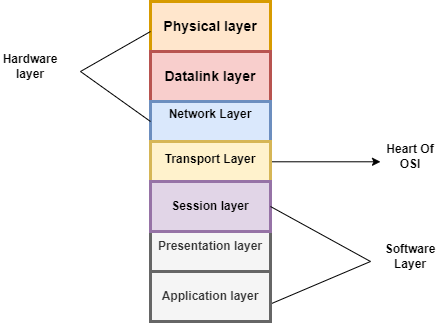What is the OSI Model?
The OSI model, created by the International Organization for Standardization (ISO) in the late 1970s, provides a standardized framework for understanding and implementing network communication protocols. It is a 7-layer architecture, with each layer having specific functionality to perform. All seven layers work collaboratively to transmit data from one person to another across the globe. The OSI model is a reference framework that explains the process of transmitting data between computers. It is divided into seven layers.
Networking Requires Standardization
Before the OSI model, networking protocols lacked standardization. Devices from different manufacturers found it difficult to interact with one another since all of them were using their proprietary protocols.
7layers of OSI Model
- Application layer
- Presentation layer
- Session layer
- Transport layer
- Network layer
- data link layer
- physical layer
1. Application layer
The application layer is responsible for providing networking services to the user. It is also known as the desktop layer. Identification of services is done using port numbers.
Ports are entry and exit points to the layer.
Protocols: HTTP (Hypertext Transfer Protocol), SMTP (Simple Mail Transfer Protocol), and FTP (File Transfer Protocol)
Details: HTTP for web communication, HTTP is a communication protocol that enables systems to communicate on the World Wide Web.
SMTP for email transmission SMTP is a mail delivery protocol that allows a device to send and deploy email to a remote endpoint with a TCP connection. Many providers, including Microsoft Outlook, Gmail, and Yahoo Mail, use SMTP to send messages to remote servers.
FTP for file transfer FTP is a network protocol that’s used to transfer files from one device to another over an unencrypted TCP/IP connection
2. Presentation layer
The presentation layer is also called the translation layer. The presentation layer is responsible for converting data into a standard format.
Functions of the Presentation Layer
Translation: For example, from ASCII to EBCDIC.
Encryption/Decryption: Data encryption translates the data into another form or code. The encrypted data is known as the ciphertext and the decrypted data is known as plain text. A key value is used for encrypting as well as decrypting data.
Protocols: SSL/TLS (Secure Sockets Layer/Transport Layer Security), JPEG (Joint Photographic Experts Group)
Details: SSL/TLS for secure communication, JPEG for image compression.
3. Session layer
This layer is responsible for the establishment of connections, maintenance of sessions, and authentication, and also ensures security.
Protocols: NetBIOS (Network Basic Input / Output System)
Details: NetBIOS for session establishment and termination.
4. Transport layer
The transport layer is responsible for end-to-end connectivity. It is also known as the heart of the OSI layers. The data in the transport layer is called a segment.
The following tasks are performed at the transport layer:
- Identifying service
- Multiplexing & de-multiplexing
- Segmentation
- sequencing
Protocols:
TCP (Transmission Control Protocol) converts data into packets so that it can transmit the data between a server and a client. Organizations rely on TCP to transfer content such as files, text, images, and emails because TCP guarantees that it will deliver the packets accurately and in the correct order.
UDP (User Datagram Protocol) does not guarantee the delivery or order of packets like TCP. Instead, UDP sends packets quickly without acknowledgment from the receiving end. This makes UDP useful for real-time applications like video calls, where dropping some packets is preferable to waiting for delayed packets. UDP for connectionless and faster transmission.
5. Network layer
The network layer also actively finds the best physical path for the data to reach its destination; this is known as routing.
The network layer refers to the segment in the Network layer as a Packet
Protocols: IP (Internet Protocol), ICMP (Internet Control Message Protocol), OSPF (Open Shortest Path First)
Details: IP for addressing and routing
- ICMP for error reporting.
- ICMP is a network protocol that devices use to warn about connectivity issues and errors.
- OSPF for dynamic routing.
6. Data link layer
This layer is responsible for creating a reliable link between two directly connected nodes. Engineers divide the Data Link Layer into two sublayers.
LLC: logical link control
It talks about Wan protocols, for example PPP, HDLC, FRAME-RELAY
MAC: Media access control
It talks about physical addresses. It is a 48-bit address
Protocols: PPP (Point-to-Point Protocol), HDLC (High-Level Data Link Control)
Details: PPP stands for point-to-point communication. POP3 is a network protocol that enables a server to retrieve emails from a remote server and download them to the local device.
HDLC for bit-oriented synchronous framing.
7. physical layer
- Defines characteristics of network media and connectors
- Transmits raw bits over a physical medium like fiber, copper, etc
- Handles physical addressing, cable specifications, etc
Protocols: Ethernet, USB, and HDMI
Details: Ethernet for wired connections, USB for connecting devices, and HDMI for audio/video transmission.
Benefits of the OSI Model:
- Those that utilize and manage computer networks benefit from the OSI model.
- Establish the hardware and software needed to construct their network.
Recognize and explain the procedure that components use when corresponding via a network.
Troubleshoot by determining which network layer is the source of the problem and focusing your efforts there.
Protocols with detail:
Here are some common network protocols, with more details:
TCP (Transmission Control Protocol):
- Connection-oriented transport layer protocol
- Reliable delivery through sequencing, acknowledgments, and retransmissions
- Used for applications like FTP, SMTP, HTTP, e.t.c
UDP (User Datagram Protocol):
- Connectionless transport layer protocol
- Fast but unreliable without error checking or retransmissions
- Used for streaming media like video conferencing
IP (Internet Protocol):
- Connectionless network layer protocol
- Handles addressing, and routing packets across networks
- Delivers packets best effort without reliability
- Version 4 (IPv4) and 6 (IPv6) widely used
ICMP (Internet Control Message Protocol):
- network layer protocol used by IP
- Used for diagnostic functions like ping to test connectivity
- It is also used for things like redirecting messages
ARP (Address Resolution Protocol):
- Maps IP addresses to MAC addresses for communication within the LAN
- A host uses ARP when it knows the IP address but not the MAC address of another host.
- Operates below IP at the data link layer
HTTP (Hypertext Transfer Protocol):
- Application layer protocol for web
- Stateless request-response protocol for hypermedia data like HTML
- GET and POST methods for retrieving web pages
FTP (File Transfer Protocol):
- Application layer protocol for file transfers
- Uses TCP for reliable data transfers
- Authentication and directory listings for file operations
SMTP (Simple Mail Transfer Protocol):
- Application layer protocol for email transfer
- Used for routing and delivering email messages between servers
DNS (Domain Name System):
- Application layer protocol for domain name resolution
- Translates human-readable names to IP addresses and vice versa
DHCP (Dynamic Host Configuration Protocol):
- Automatically assigns and manages IP addresses in the network
- Commonly used in LANs for plug-n-play IP configuration