Overview of Network Devices:
Network devices are hardware components designed to facilitate communication and data transfer within a computer network. These devices play a crucial role in establishing connections, managing traffic, and ensuring the seamless flow of information between various devices within a network. Examples of network devices include routers, switches, modems, access points, and firewalls.
Importance of Network Devices in Modern Connectivity:
In today’s interconnected world, where digital communication is integral to personal and professional lives, network devices are the backbone of modern connectivity. They enable individuals, businesses, and organizations to communicate, share information, access resources, and collaborate across geographical boundaries. Without network devices, the internet, local area networks (LANs), and wide area networks (WANs) would not function effectively, hindering productivity, innovation, and progress in virtually every sector of society.
Types of network devices:
Routers: Routers facilitate data transfer between various networks by connecting them. They use routing protocols, or tables, to forward data packets between networks. In the OSI model, routers function at layer 3, or the network layer.
Repeater: At the physical layer, a repeater works. Its task is to regenerate the signal over the same network before it gets too distorted or weak to continue transmitting over the same network for a longer time. It’s crucial to remember that repeaters regenerate the signal in addition to increasing it. They replicate the signal bit by bit and regenerate it at its star topology connections, connecting by its initial strength when it starts to become faint. There are two ports on it.
Switches: Switches link devices connected to the same network at the data link layer (layer 2). They use MAC addresses to filter and forward data packets. Switches enhance network performance by giving linked devices a dedicated connection.
Firewalls:
Firewalls keep an eye on all incoming and outgoing network traffic and filter it according to predetermined guidelines. Their role is to prevent unwanted access to internal networks while facilitating permitted communication. In the OSI model, firewalls can function at levels 3, 4, or 7.
Wireless Access Points (WAPs): WAPs enable wireless device connections to networks via Wi-Fi. They send and receive radio signals to wireless devices that are connected. A single WAP can link several devices.
Network Interface Cards (NICs): NICs are the physical parts of a network that enable physical connections between devices. Additionally, they transform data into electrical signals so that they may be sent across Ethernet cables and other network media.
Modems: Modems allow data to be transmitted via analog carriers such as coaxial cables, radio waves, and phone lines by modulating and demodulating signals. Mobile broadband modems, DSL modems, and cable modems are common varieties.
Hubs: Unlike switches, which can intelligently filter and forward traffic, hubs are basic networking devices that physically connect several devices. Switches have essentially taken their place.
Functions of Network Devices:
Each networking device performs specific functions to facilitate communication and data transfer within a network:
- Routing: Routers determine the best path for data packets to travel between different networks based on network protocols, routing tables, and other factors.
- Switching: Switches manage the flow of data between devices within a single network by forwarding data packets to the appropriate destination based on MAC addresses.
- Modulation and Demodulation: Modems modulate digital data into analog signals for transmission over analog communication channels and demodulate analog signals back into digital data for reception by computers.
- Wireless Connectivity: Access points provide wireless connectivity to devices within a local area network, allowing them to connect to the network without the need for physical cables.
- Security: Firewalls monitor and control incoming and outgoing network traffic to protect networks from unauthorized access, malware, and other security threats.
What is a router?
Devices can connect through routers and exchange data over an intranet or the Internet. Data is passed between one or more local area networks (LANs) via a router, which is a gateway. Routers transfer IP packets, which contain data and the IP addresses of sender and destination devices on different local area networks, using the Internet Protocol (IP).

How do routers work?
These are the fundamental actions that a router performs:
Physical Linkage
To connect to various networks, routers contain many network interfaces, This could be fiber, Ethernet, Wi-Fi, etc.
IP Addressing
For each router interface to be recognized on the individual networks it connects to, it is given a unique IP address.
Routing Table: The router creates and keeps track of a routing table listing all the networks that are accessible, together with their IP addresses and the optimal outgoing interface to connect to each one.
Information Exchange for Routing
Routers can automatically share updates to their routing information with neighboring routers thanks to dynamic routing protocols like BGP, RIP, OSPF, and others.
Receipt for packet
Upon receiving a packet over an interface, the router verifies its destination IP address by cross-referencing it with the routing database.
Decision to Forward
It chooses the optimal outgoing interface or next hop to forward the packet to its target network based on the routing table.
Forwarding of Packets
Through the chosen interface, the packet is sent by altering headers, such as the MAC address. We refer to this procedure as switching.
Updates for Routing Tables
Routing protocols cause routing table updates on all routers so that they can converge on new paths in the event of a network change (link outage, for example).
Router protocols:
Some of the most common routing protocols found in routers are as follows:
RIP (Routing Information Protocol):
One of the earliest interior gateway protocols, RIP (Routing Information Protocol), employs hop count as a measure. 15 hops maximum. Not expandable enough for big networks.
OSPF (Open Shortest Path First)
The link-state routing protocol OSPF (Open Shortest Path First) takes dependability, latency, and bandwidth into account. scalable for sizable ISPs and business networks. hierarchy based on areas.
EIGRP (Enhanced Interior Gateway Routing Protocol)
The enhanced interior gateway routing protocol, or EIGRP, is a hybrid protocol that combines link-state and distance-vector functionality. metric determined by delay and bandwidth. often employed in networks of moderate size.
IS-IS (Intermediate System to Intermediate System)
Alongside MPLS, the link-state protocol IS-IS (Intermediate System to Intermediate System) is frequently utilized in big service provider networks. accommodates many topologies.
BGP (Border Gateway Protocol)
The exterior gateway protocol, known as BGP (Border Gateway Protocol), is used to transmit routing data between internet-connected autonomous systems. contains complete routing tables.
RIPv2 is an enhanced version of RIP that includes authentication and subnet masking. still only fifteen hops.
EIGRPv6 is an updated version of EIGRP that supports IPv6 routing and addressing.
OSPFv3:
IPv6 is supported by OSPFv3, the version of OSPF. functions similarly to IPv4 OSPF.
Static Routing:
Routing manually without the use of a dynamic protocol is known as static routing. utilized when dynamic routing is not necessary.
Policy-Based Routing:
The right routing protocol selection should consider the size, redundancy needs, and network topology, utilizing hybrid methods as necessary. Additionally, policy-depending routing forwards traffic based on source and destination IP addresses, serving traffic engineering purposes.
Advantages of Routers:
Network sharing: By sharing the connection, this feature enables several devices to connect to the Internet using a single public IP address.
Security: Routers can prevent unauthorized access to networked devices and the Internet by installing firewalls.
Speed and connectivity: By controlling traffic and establishing numerous connections at once, routers can increase speed.
Range extension: Wireless routers increase a network’s coverage area and enable connectivity in more parts of a house or business.
Customization: Depending on usage profiles, routers can restrict or allow access to certain devices and services and prioritize bandwidth.
Disadvantages of Routers:
Single point of failure: In the event of a failure, a disruption occurs in all local network connectivity until the router is fixed or replaced.
Security flaws: Routers may be vulnerable to unwanted access due to firmware faults and default credentials.
Performance restrictions: Cheaper, older routers might not be able to handle a lot of simultaneous connections or the highest speeds.
Configuration complexity: Some users need to have technical networking expertise to set up advanced router settings like port forwarding.
Planned obsolescence: As new technologies and bandwidth requirements arise over time, network administrators must regularly upgrade routers.
Interference: Devices using the same frequency ranges as wireless transmissions may cause interference.
Types of Routers:
Some common types of routers are:
Wireless routers: These devices share an internet connection wirelessly and offer Wi-Fi connectivity. widely used in houses and SOHOs.
Wired routers: Instead of using Wi-Fi to connect devices, use Ethernet/LAN ports. Businesses use it frequently.
SOHO routers: Small home/office networks are the focus of SOHO routers, which usually have four or more LAN ports and rudimentary firewall capabilities.
Enterprise routers
Companies and organizations utilize bigger, stronger routers with sophisticated functionality for extensive networks.
Internet service providers use these specialized routers to route traffic between numerous networks.
Virtual routers:
Virtual routers are software versions of routers that run inside virtual machines or containers.
The size of the network, the necessity for wireless, security features, performance requirements, and the surrounding conditions all require a certain type of router.
Switches with detail:
What’s a switch?
A network switch uses packet switching to send and receive data to the appropriate device on a network. It is a piece of hardware used in computer networking.
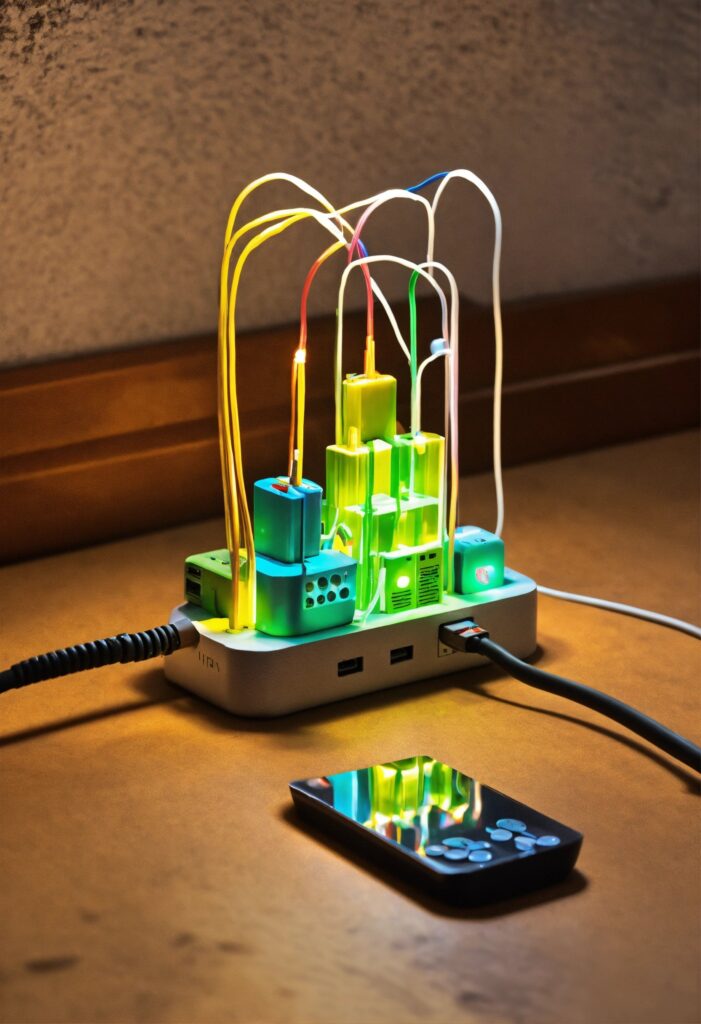
Switch importance:
Compared to conventional hub-based networks, switches reduce congestion, which enables improved network performance. They make it possible for data to go between connected devices more quickly.
Switches provide scalability by segmenting networks into distinct collision domains. Switches enable smooth network expansion without sacrificing performance as networks grow.
Benefits of switching:
- fewer collisions when compared to hubs, increasing network performance and speed.
- Scalability: the ability to add more switch ports to grow networks.
- the capacity to isolate broadcast traffic on each port and establish distinct collision domains.
- Switches can maximize performance by using Layer 2/3 protocols to prioritize and direct traffic.
- By identifying and isolating devices on each switch port, troubleshooting and management become simpler.
Drawbacks of Switch:
- Switch construction may come with a higher initial cost than that of conventional hub-based networks.
- Single point of failure: Should the switch malfunction, the entire network segment or collision domain may go down.
- Complex configurations for features like VLANs, QoS, etc. require networking knowledge.
- Over time, new standards and bandwidth requirements will require regular upgrades to support.
Types of Switch:
Unmanaged switches: These switches lack sophisticated configuration options and feature a straightforward plug-and-play design. One can add them to a larger network or use them in small networks.
Managed switches: These switches provide sophisticated configuration choices such as link aggregation, quality of service, and VLANs. They enable centralized management and are appropriate for bigger, more complex networks.
Smart switches: These switches are quicker to set up and maintain than managed switches, yet they contain characteristics similar to managed switches. Small to medium-sized networks can use them.
Layer 2 switches: These switches are in charge of data forwarding between devices on the same network segment and function at the OSI model’s Data Link layer.
Layer 3 switches: These switches can route data between various network segments and function at the OSI model’s network layer. Bigger, more complicated networks frequently utilize them and they are more powerful than Layer 2 switches.
Gigabit switches: These switches support Gigabit Ethernet speeds compared to regular Ethernet rates.
Difference between a router and a switch?
Moreover, the following are the main differences between switches and routers:
Usability:
By using IP addresses to route traffic, routers connect several networks and subnets at the Layer 3 (Network Layer) operation.
Additionally, switches use MAC addresses to forward traffic to connect devices inside the same network at Layer 2 (the Data Link Layer).
Interaction:
Routers use routing protocols to establish connectivity between various networks.
Devices in the same network segment can communicate with each other thanks to switches.
Addressing:
Routers use IP addressing as a tool to route data between networks.
Switches forward traffic within the same network using MAC address.
Transferring:
Based on logical network addresses, routers forward traffic (IP addresses).
forwards communications across switches according to MAC addresses, or physical hardware addresses.
Segmentation
Routers connect multiple networks and create network segments.
Switches divide large networks into smaller segments to avoid collisions.

Hi,
I was just browsing your website and I came up with a great plan to re-develop your website using the latest technology to generate additional revenue and beat your opponents. (knowledgenest2.com)
I’m an excellent web developer capable of almost anything you can come up with, and my costs are affordable for nearly everyone.
I would be happy to send you “Quotes”, “Proposal” Past work Details, “Our Packages”, and “Offers”!
Thanks in advance,
Nishant (Business Development Executive)
Designing a good Logo is important for businesses as it creates an image in the minds of the customers,
attract them towards your products and services and they probably make a purchase decision.
With these points in mind, here are our top pick for Logo maker in 2024.
the details here: https://saloof.com/logo
Hi,
We are providing SEO (Search Engine Optimization) services at a reasonable price and help you to increase sales, leads, Organic traffic, and Search Rank.
We’ll place your website on 1st page Google ranking for targeted keywords. knowledgenest2.com
I’d love to have a quick chat or call to find out if you are interested to know more about our SEO service and price.
Thanks!
Lucy – Head Digital Marketing
Hello knowledgenest2.com,
I would like to discuss SEO!
I can help your website to get on first page of Google and increase the number of leads and sales you are getting from your website.
May I send you a quote & price list?
Thanks & Regards,
Paul S
Sr SEO consultant
http://www.Letsgetuoptimize.com
Ph. No: 949-313-8897 (USA)
If you don’t want me to contact you again about this, reply with “unsubscribe.”
Hello knowledgenest2.com,
I’m Nitin, and I’m part of a leading SEO company based in India.
SEO Service is one of the best ways to reliably attract new customers/Leads/Sell/Call and client to your business.
If you are interested, then please let me know. I will send you SEO Packages/Cost.
Thanks,
Nitin Chaudhary
International Project Manager
Email:- nitin.chaudhary@rankinghattechie.com
Contact Number:- +1- (209) 813-5119
Your domain: knowledgenest2.com
If you don’t want me to contact you again about this, reply with “unsubscribe.”
Hi,
I was just browsing your website and I came up with a great plan to re-develop your website using the latest technology to generate additional revenue and beat your opponents. (knowledgenest2.com)
I’m an excellent web developer capable of almost anything you can come up with, and my costs are affordable for nearly everyone.
I would be happy to send you “Quotes”, “Proposal” Past work Details, “Our Packages”, and “Offers”!
Thanks in advance,
Lucy (Business Development Executive)
Hi knowledgenest2.com,
I hope you are doing great!
I was going through your website on behalf of this email. It has a good design and it looks great, but it’s not ranking in top on Google and other major search engines.
I’m an SEO Expert and I helped over 250 businesses rank on the (1st Page on Google). My rates are very affordable.
Let me know if you are interested, then I can send you our SEO Packages and Price list.
Thanks & Regards,
Kush S
Sr SEO consultant
Ph. No: 1 469-663-1569
If you don’t want me to contact you again about this, reply with “opt-out”
Hi Team knowledgenest2.com,
I was looking at your website and realized that despite having a great design; it was not ranking high on any of the search engines (Google, Yahoo & Bing) for most of the keywords related to your business.
We can place your website on Google’s 1st page.
✓ Top ranking on Google search!
✓ Improve website traffic!
✓ Increase Your Leads, Sales & Revenue!
If you are interested, I will send you our SEO Packages and Cost.
Regards,
Bruce Gordon
Sr SEO consultant
http://www.Increaseorganictraffic.com
Ph. No: 1-804-715-1479
If you don’t want me to contact you again about this, reply with “unsubscribe”
Are you still looking at getting your website’s SEO done? Contact Now intrug@gmail.com
If you are reading this message, That means my marketing is working. I can make your ad message reach 5 million sites in the same manner for just $50. It’s the most affordable way to market your business or services. Contact me by email virgo.t3@gmail.com or skype me at live:.cid.dbb061d1dcb9127a
P.S: Speical Offer – Only for 2 days – 10 Million Sites for the same money $50
We are thrilled to introduce you to Minew, a leading provider of cutting-edge IoT hardware. At Minew, we excel in designing, developing, and delivering top-quality IoT devices that incorporate the latest technologies such as Bluetooth®LE, LoRa, LTE-M, NB-IoT, Wi-Fi, UWB, 4G, 5G, and more.
Our extensive product line includes BLE sensors, personnel tags, asset trackers, Bluetooth® beacons, IoT gateways, and an array of upcoming innovations. These devices are designed to meet the needs of virtually any commercial and industrial setting.
Beyond our exceptional hardware, we offer comprehensive customization services, including product engineering, rapid prototyping, flexible manufacturing, and regulatory compliance. Our commitment to quality and customer satisfaction sets us apart from other IoT manufacturers.
For more details about our products and services, please visit our website at http://www.minew.com. If you have any questions or need personalized support, don’t hesitate to reach out to us at info@minew.com.
We look forward to the opportunity to work with you.
Dear knowledgenest2.com owner or manager,
Cut your business or personal credit cards and loan payments in half. eliminate interest and reduce your debt by 50%. 100% guaranteed. The average customer saves $56,228 in unnecessary interest plus principal and 15 years in payoff time through our consolidation loan and debt consolidation programs.
Contact us at usdebtrelief.biz or email me at usdebt12@gmail.com I look forward to hearing from you,
Rey