Chapter 3: Process description and control
Chapter-3-Process-Description-1-1Review Questions for Chapter 3 process
What is an instruction trace?
A computer program’s or system’s runtime execution of instructions is recorded sequentially in an instruction trace. Every instruction that is executed usually contains information on memory addresses, operand values, and opcode values. Debugging, performance analysis, and optimization are prominent uses of instruction traces in computer architecture research and software development.
What common events lead to the creation of a process?
System Startup: A computer system initializes several system services and processes.
The User Started It: A new process is started when a user opens an application or runs a command.
Batch Job Execution: To carry out planned tasks or batch jobs, batch processing systems establish processes.
Service Requests: To handle incoming requests, processes may be created. Examples of these requests include network connections and web server requests.
Interprocess Communication: To assign responsibilities or exchange information with other processes, processes may give birth to offspring processes.
Handling Interrupts: To handle software exceptions or hardware interrupts, processes may need to be created.
System Calls: Some system calls specifically generate new processes, such as fork() in operating systems similar to Unix.
What does it mean to preempt a process?
Preempting a process is the act of momentarily stopping it from running, usually due to a higher priority process, scheduler, or hardware interrupt, so that another can start up. In multitasking situations, preemption guarantees responsiveness and equitable resource distribution. Usually, the preempted process is put back into the ready state and set for future execution. This method facilitates effective multitasking by preventing a single process from monopolizing the CPU.
What is swapping and what is its purpose?
When there is not enough RAM available, operating systems employ a memory management method called swapping to move data temporarily between secondary storage, which is often a hard drive, and physical memory (RAM).
The purpose of swapping is to:
Memory Free Up: Swapping enables less frequently used information or complete programs to be transferred from RAM to disk when physical memory is full, making room for more active processes.
Extension of Virtual Memory: Swapping uses disk space as a supplement to increase the effective capacity of usable memory beyond physical RAM.
Performance Optimization: Swapping helps keep the system responsive by enabling the operating system to manage memory more effectively. It also avoids excessive swapping, which can impair performance because of the slower access times.
List four characteristics of a suspended process.
Four characteristics of a suspended process are:
1. Silent Operation: The execution of a suspended process is momentarily stopped. It neither actively uses CPU cycles nor advances in finishing its job.
2. Memory State Retention: When in suspend mode, the process keeps all of its data, program code, and stack contents in memory. This makes it possible for it to pick up where it left off when it resumes.
3. Ineligible for Processing on the CPU: The process cannot be scheduled for CPU execution while it is suspended. Until the operating system or another process specifically resumes it, it stays waiting.
4. Can be Resumed: A suspended process can be resumed by the operating system or another process, allowing it to continue its execution from the point where it was suspended. This enables processes to be temporarily paused and later resumed without losing their current state.
for what types of entities do the OS maintain tables of information for management
purposes?
For management reasons, the operating system keeps information tables for several kinds of entities, such as:
Processes: To handle details about running processes, including identifiers, statuses, memory usage, and resource allocations, the operating system keeps track of them in process tables.
Files: Metadata about files, including names, sizes, locations, rights, and ownership, are tracked using tables of file information.
Memory: Data about memory segments, page tables, and allocation status are all tracked using memory management tables, which are used to monitor the allocation and utilization of both real and virtual memory.
Devices: To handle data about connected devices, such as IDs, statuses, settings, and driver relationships, the operating system keeps tables.
Access control lists (ACLs), user accounts, and permissions are all managed using tables to guarantee correct authentication.
list three general categories of information in a process control block.
- Process Identification and State Information:
- Process ID (PID)
- Parent Process ID (PPID)
- Process state (e.g., running, ready, suspended, terminated)
- Program counter (PC) or instruction pointer (IP)
- Stack pointers
- CPU registers and flags
- Process Control Information:
- Priority
- Scheduling parameters (e.g., time slice, scheduling policy)
- Process-specific permissions or privileges
- Interprocess communication (IPC) information (e.g., message queues, semaphores)
- File descriptors or handles
- Process Resource Information:
- Memory management information (e.g., memory allocation, page tables)
- Open files and file locks
- I/O device status (e.g., open files, pending I/O operations)
- CPU and memory usage statistics
- Accounting and billing information
why are two modes (user and kernel) needed?
Safety and Protection:
User mode: Limits direct access to vital resources and provides a restricted environment for user-level programs.
Kernel mode: Provides the OS kernel with unrestricted access and guarantees control over sensitive activities and hardware.
Separation and Error User mode: Isolates user processes, stops interference, and limits memory access.
Kernel mode: Protects system stability in the event of a mistake by isolating the kernel from user programs.
Management of Resources:
User mode: Prevents monopolization by limiting program access to resources.
Kernel mode: The OS kernel manages resources effectively, ensuring equitable distribution and peak performance.
What are the steps performed by an OS to create a new process?
Request for Process Creation: The OS gets a request to start a new process, which can originate from a system event or a user application.
Process Identifier (PID) allocation: To differentiate the new process from other processes in the system, the OS gives it a unique process identifier (PID).
Allocate Memory Space: The operating system allots memory space for the newly created process, which includes space for the process control block (PCB) and the process image, which consists of data and program code.
Initialize Process Control Block (PCB): When a new process is started, the operating system initializes a PCB that holds details about it, including its priority, status, CPU registers, and memory pointers.
Configure the Execution Environment.
what is the difference between an interrupt and a trap?
To handle asynchronous events, interrupts are external signals that come from hardware or internal components. Conversely, traps are internal signals that deal with synchronous exceptions or failures during program execution. They are triggered by specified situations. While they both include handing over control to specialist handler procedures, their backgrounds and objectives are different.
Give three examples of an interrupt.
Hardware Interrupts: When data is ready to be processed, an I/O device, like a keyboard or mouse, sends a signal to the CPU.
Timer Interrupt: A timer interrupt that is produced by the system clock to carry out recurring actions, including scheduling multitasking or changing the system time.
External Interrupts: External occurrences, such as a hardware malfunction or a signal from a different device or processor in a multiprocessing system, might cause an interrupt.
What is the difference between a mode switch and a process switch?
- Mode Switch:
- Focus: A mode switch involves changing the CPU’s execution mode from one privilege level to another within the same process.
- Control Transfer: Control remains within the same process, but the CPU transitions between different privilege levels, such as from user mode to kernel mode or supervisor mode.
- Purpose: Mode switches occur when a process needs to execute privileged instructions or access system resources that are only available in kernel mode. This often happens when a process makes a system call or triggers a hardware interrupt.
- Process Switch:
- Focus: A process switch involves changing the CPU’s execution context from one process to another.
- Control Transfer: Control transfers from one process to another, allowing a different process to execute on the CPU.
- Purpose: Process switches occur when the operating system scheduler decides to preempt the currently running process and schedule a different process for execution. This can happen due to time slicing, priority changes, or external events such as I/O operations.
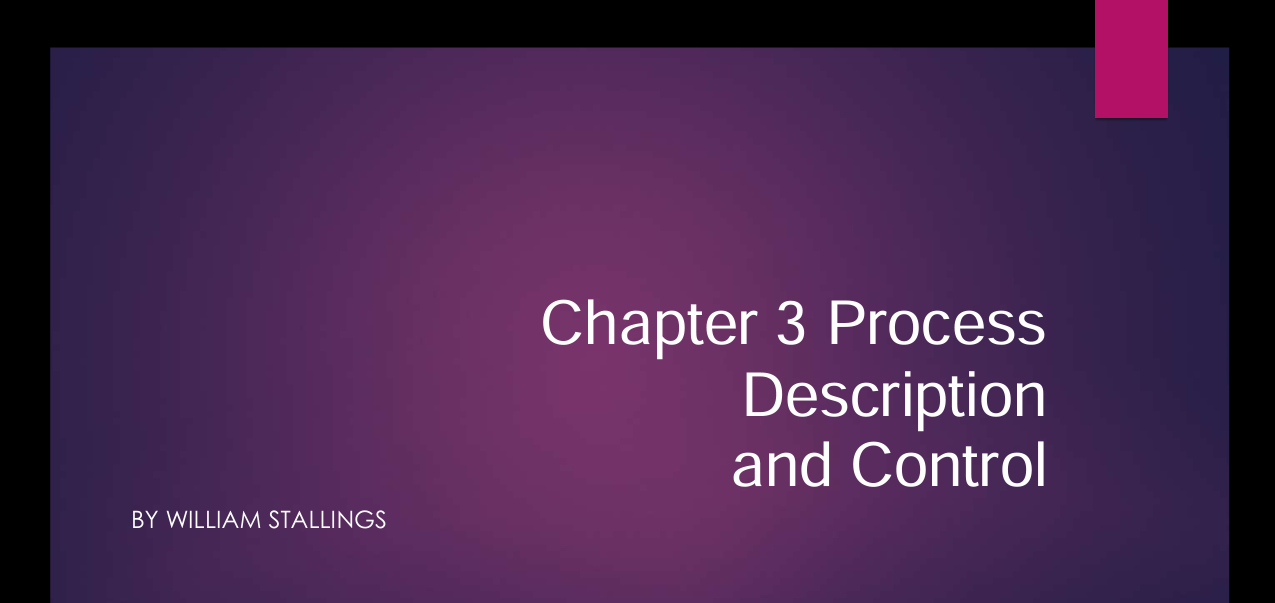
Hi there,
My name is Mike from Monkey Digital,
Allow me to present to you a lifetime revenue opportunity of 35%
That’s right, you can earn 35% of every order made by your affiliate for life.
Simply register with us, generate your affiliate links, and incorporate them on your website, and you are done. It takes only 5 minutes to set up everything, and the payouts are sent each month.
Click here to enroll with us today:
https://www.monkeydigital.org/affiliate-dashboard/
Think about it,
Every website owner requires the use of search engine optimization (SEO) for their website. This endeavor holds significant potential for both parties involved.
Thanks and regards
Mike Cook
Monkey Digital
Greetings
This is Mike Phillips
Let me show you our latest research results from our constant SEO feedbacks that we have from our plans:
https://www.strictlydigital.net/product/semrush-backlinks/
The new Semrush Backlinks, which will make your knowledgenest2.com SEO trend have an immediate push.
The method is actually very simple, we are building links from domains that have a high number of keywords ranking for them.
Forget about the SEO metrics or any other factors that so many tools try to teach you that is good. The most valuable link is the one that comes from a website that has a healthy trend and lots of ranking keywords.
We thought about that, so we have built this plan for you
Check in detail here:
https://www.strictlydigital.net/product/semrush-backlinks/
Cheap and effective
Try it anytime soon
Regards
Mike Phillips
mike@strictlydigital.net
Hi there,
I have reviewed your domain in MOZ and have observed that you may benefit from an increase in authority.
Our solution guarantees you a high-quality domain authority score within a period of three months. This will increase your organic visibility and strengthen your website authority, thus making it stronger against Google updates.
Check out our deals for more details.
https://www.monkeydigital.co/domain-authority-plan/
NEW: Ahrefs Domain Rating
https://www.monkeydigital.co/ahrefs-seo/
Thanks and regards
Mike Hoggarth